Desafortunadamente, Windows 7 no es compatible con el protocolo Miracast y, por lo tanto, no puede conectarse a AirServer Connect de la forma en que lo hace Windows 10, por ejemplo. Sin embargo, existe una solución alternativa para esto, utilizando el navegador Google Chrome. Este navegador es compatible con el protocolo Google Cast y, por lo tanto, puede conectarse a AirServer Connect. Simplemente haga clic en los 3 puntos en la parte superior derecha de la pantalla de su navegador y seleccione 'Transmitir' en el menú. Se le dará la opción de enviar la ventana de su navegador o su escritorio completo y todo lo que contiene.
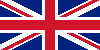 Español
Español Nederlands
Nederlands Español
Español Deutsch
Deutsch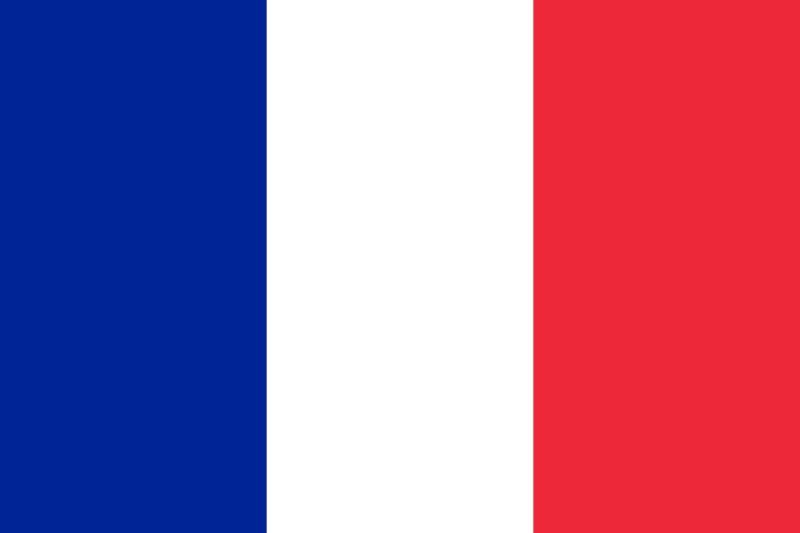 Français
Français